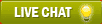Q. Benefits of booking ads in Dinamalar?
Q. How to I check the rates for Dinamalar ad online ?
To check the ad rates follow the steps mentioned below :
1) Visit our ad rates page.
2) Select ad category or location/edition
3) Go through rates of individual editions or choose a package.
4) Click on book now to start composing your advertisement.
Q: How do I pay using Demand Draft/Cheque/Cash?
In order to pay through a Demand draft/ Cheque/ Cash, please select the 'Cheque/DD/Cash' payment option on the “Make Payment” page during your ad booking process.
Make the Demand Draft/Local Cheque (of any prime bank) in favour of 'ReleaseMyAd Media Pvt. Ltd.', 3 days prior to release date
Drop your Demand Draft/Local Cheque at the following bank Account: ICICI Bank, Account # 031205004510
On depositing your cheque, SMS/email us your cheque number and your ad ID.
Q: How do I pay using Cash Collection?
Once you've chosen to pay by Cash Collection, please ensure the following:
Provide your address, contact details etc.
Our Cash collection representative will contact you to confirm the time of visit.
To ensure a timely release of your ad, we require that you make the payment for your ad atleast 3 days prior to the release date.]
Q: How do I check the status of payment for a particular Ad?
In order to check the Status of payment for one of your ads, please log in to the 'My Ads' section here. Once you've logged in, seek out the particular ad and check the 'Status' column.
Q: I have made my payment, and yet the payment status reads “due”?
This would normally occur if you've chosen to pay through Demand Draft/Cheque/Cash. Once you've deposited your DD/Cheque at our bank account, we require that you SMS/Email us your demand draft/cheque number and Ad ID. Alternatively, please send us your payment amount and Ad ID if you've chosen to pay by Cash. Once we receive this confirmation from you, we'll update the payment status for your ad.
Q: How do I use my “e-credit” towards booking another Ad?
If you enter a promotional code while booking your classified ad on releasemyad.com, the corresponding discount amount appears as a 'Account Credit' or e-credit value on your 'My Ads' page. You can use this credit amount for releasing other ads on releasemyad.com. The credit amount will be used the next time you book your ad on releaseMyAd.
Q: How do I add my Newspaper to ReleaseMyAd's offerings?
To add your Newspaper kindly email us at partners@releasemyad.com with your publication details.
Q: I am living in Abroad / India and am in a related business. I would like to explore the possibility of a business association with releaseMyAd.com. How do I go about this?
We are open to new associations and businesses. You can mail us at partners@releaseMyAd.com or can call us at +91 9307190888.
Q: I am interested in joining the releaseMyAd team. What do I need to do?